1. Select Meter Readings from the Energy tab.
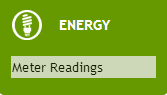
2. Select the site and Date. Click on View.
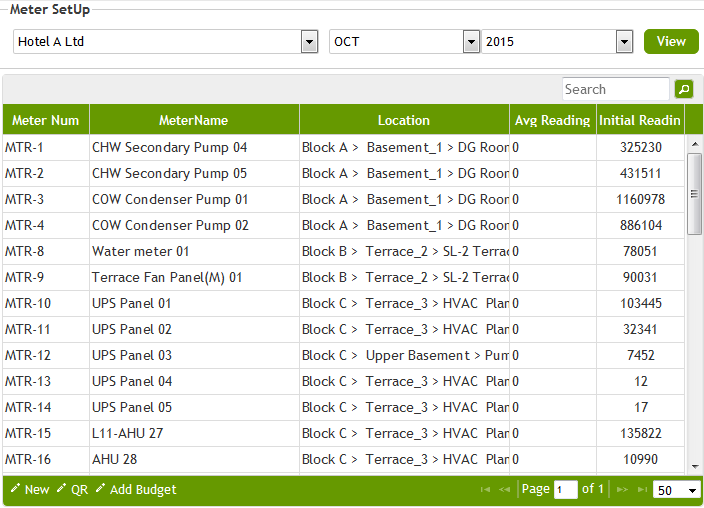
3. Click on New to open the Meter setup form and fill in the mandatory credentials.
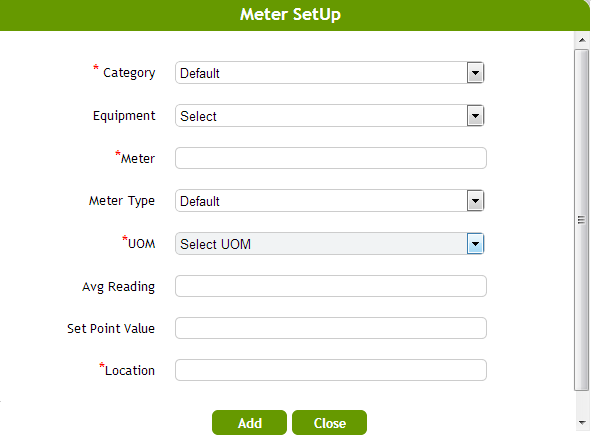
4. Click on Add and save the data.
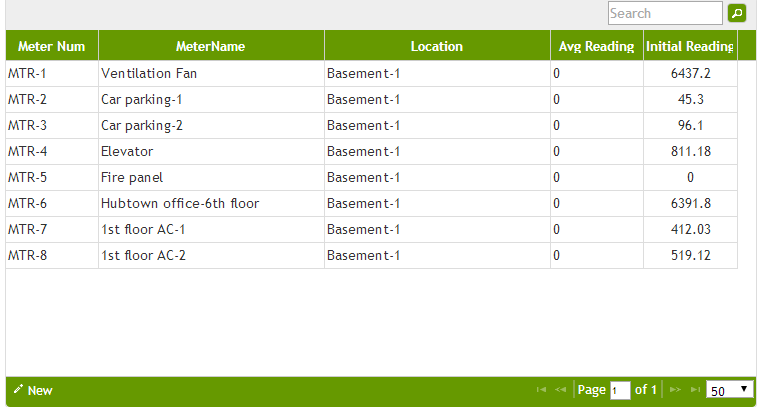
5. Select an entry from the meter setup to view the meter reading window.
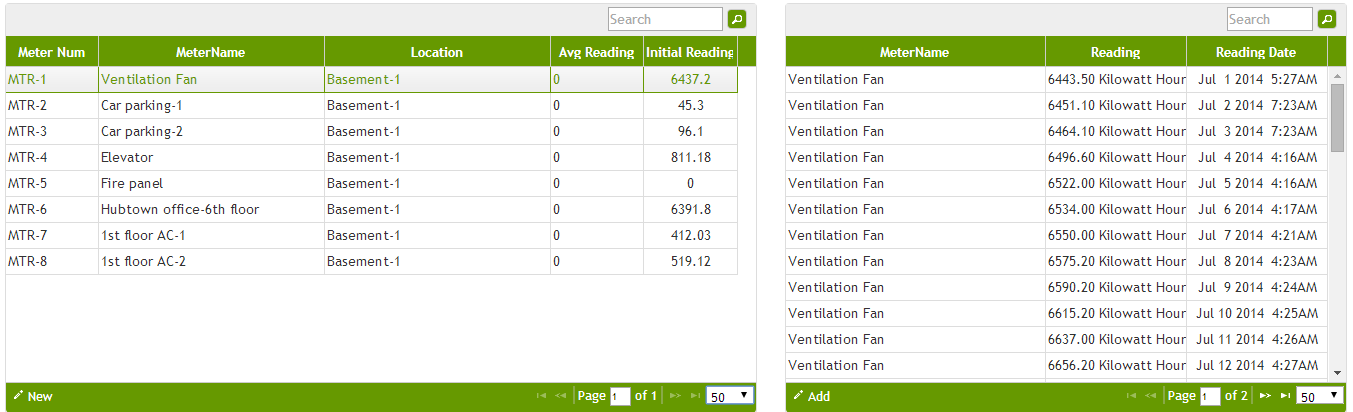
6. Click on Add to enter the meter readings of each meter setup and fill in the form.
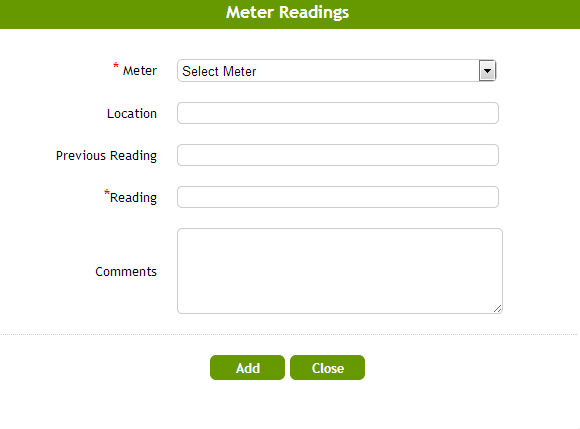
7. Click on Add to save the data.